Mail2Sign Basic Architecture
How Mail2Sign works
Table of Contents
Mail2Sign is designed like an email gateway. Users can use simple email to send documents for eSignatures by routing email through Mail2Sign.
Emails can be sent directly to Mail2Sign or routed there via email system configuration. The different options are discussed in. Below describes in greater detail how Mail2Sign email domain routing works.
A high-level overview of Mail2Sign - Email Server Integration
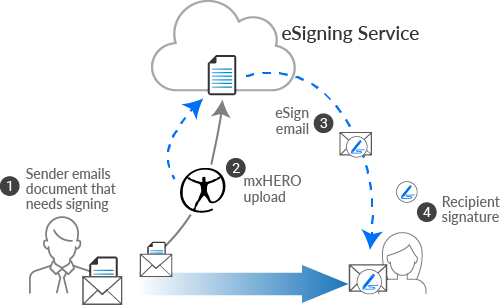
The advantage of an email gateway architecture is that it simplifies document signing by avoiding the need to do anything more than send an email to signature participants. For example, the sender does not need to log into an eSignature portal. Documents can be sent for signing from practically every device, whether a cell phone, laptop, or even a document scanner.
Subject line hashtag (or keyword) prefix
Given this architecture, Mail2Sign needs to have emails rerouted to its servers to receive and process the message and their attachments. The best means to achieve this is to have the user's email service only reroute emails with a trigger word in the subject line. Mail2Sign is designed to look for a keyword prefix, e.g., #sign. As such, the user's email service should only route to Mail2Sign emails with the defined hashtag in their subjects.
Example email with subject line hashtag
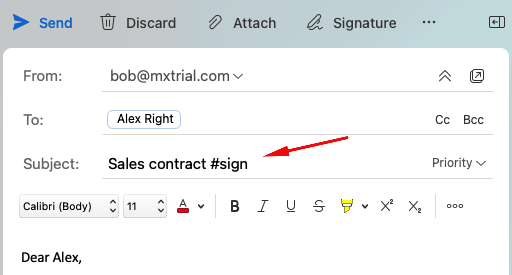
These articles provide detailed instructions on how to set up routing for both GSuite and Microsoft Office 365 email domains:
Nearly every email system provides a means of creating selective routes. Don't hesitate to contact us if you have an alternative email domain and need orientation.
More about subject-line keywords/hashtags can be found here Mail2Sign Subject Hashtag (keyword)