Welcome to mxHERO Mail2Sign
Basic requirements
Table of Contents
Welcome to mxHERO Mail2Sign
Mail2Sign is an innovative technology revolutionizing eSignatures by making them simple, fast, and more flexible.
To use Mail2Sign, you need to create your free trial account:
- Create your Mail2Sign account for BoxSign
- Create your Mail2Sign account for DocuSign
- Create your Mail2Sign account for DropboxSign
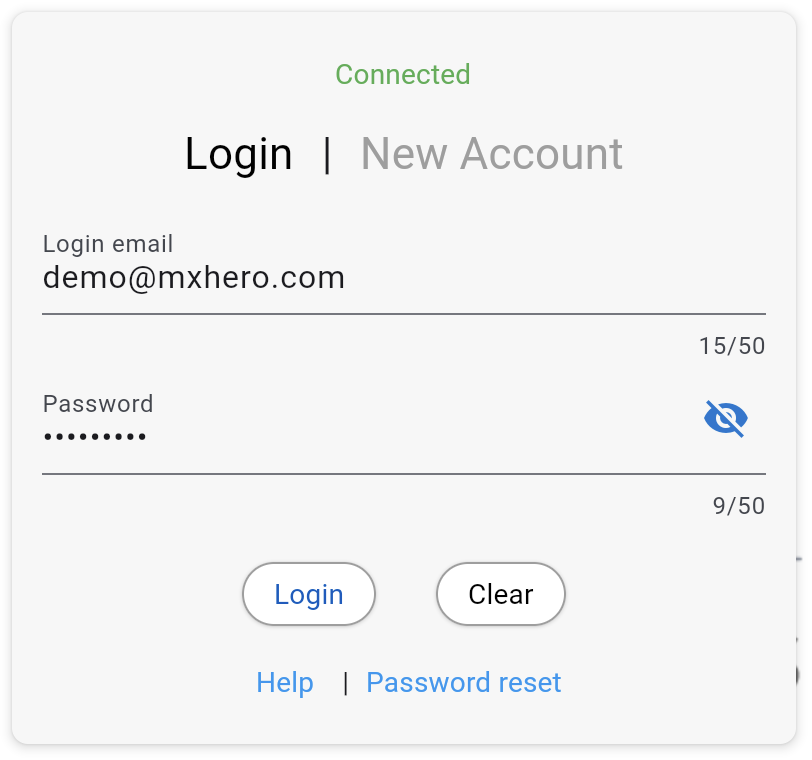 Mail2Sign Login
Mail2Sign Login
Once your account is created and configured, you can send documents for eSignature by sending email attachments you want eSigned and including go@sign.mxhero.com as a recipient, Bcc (recommended).
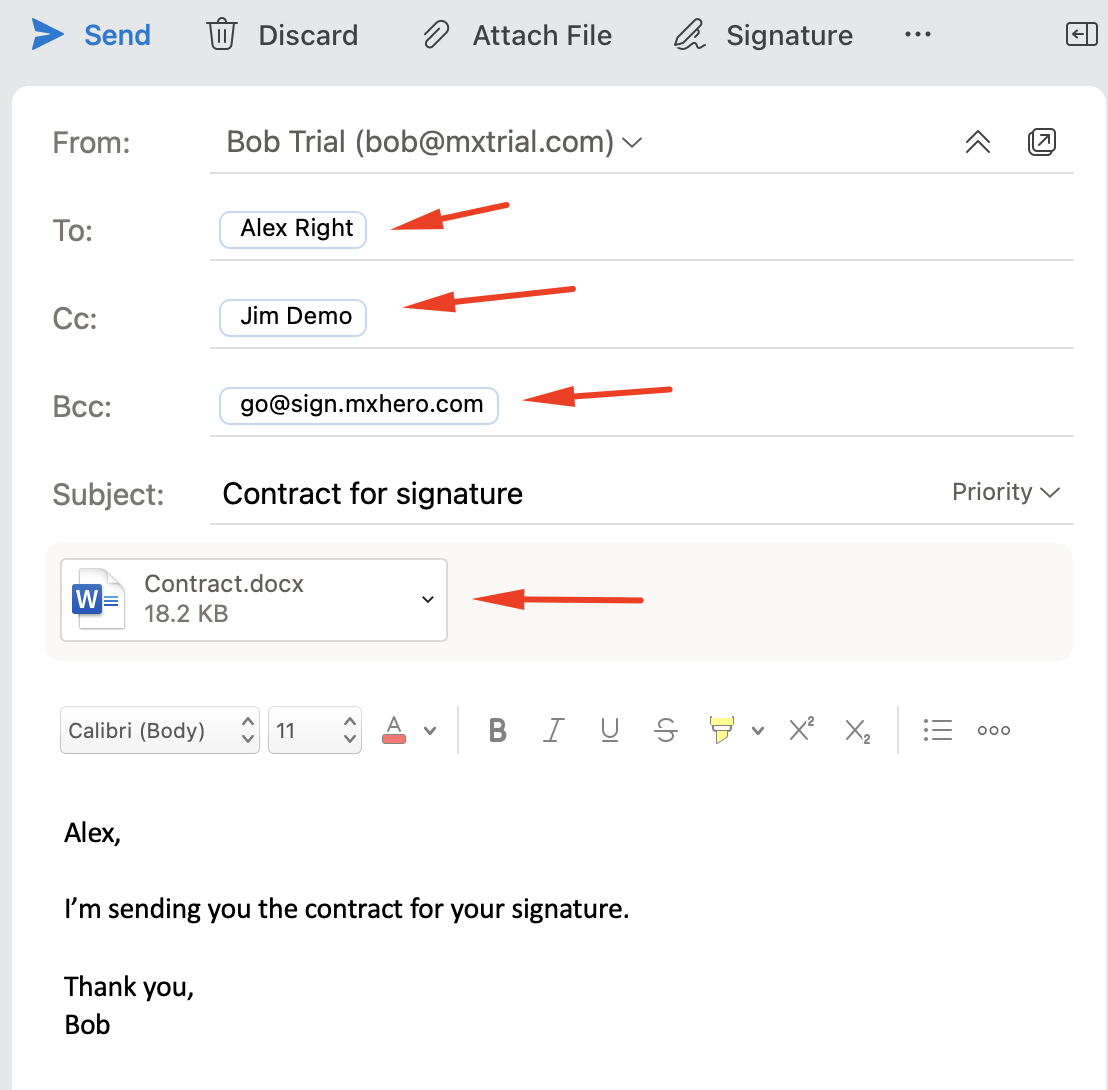 In the figure above, Bob sends a contract through email to Alex Right for eSignature. Jim Demo is in Cc and will receive a copy of the executed document. Because Bob has put "go@sign.mxhero.com" in Bcc, both recipients will receive this email directly and then a second email from Bob's eSignature solution with the document prepared for signing (via BoxSign, DocuSign, or DropboxSign).
In the figure above, Bob sends a contract through email to Alex Right for eSignature. Jim Demo is in Cc and will receive a copy of the executed document. Because Bob has put "go@sign.mxhero.com" in Bcc, both recipients will receive this email directly and then a second email from Bob's eSignature solution with the document prepared for signing (via BoxSign, DocuSign, or DropboxSign).
For more on using your eSignature solution with Mail2Sign, read Sending eSignatures to others.