Create a Mail2Sign account
How to create your Mail2Sign account
Table of Contents
Creating your mxHERO Mail2Sign account:
1. Access Mail2Sign at https://lab.mxhero.com/sign
2. Enter your email address (username) and Mail2Sign password
Click on "New Account" and enter your login email and new password...
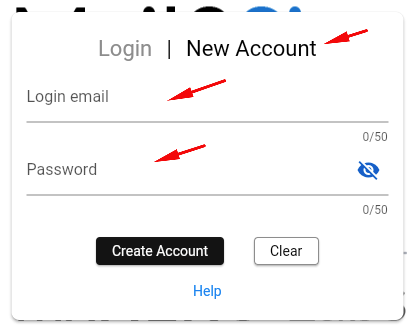
Your email address will be used to verify your identity. It will also serve as your Mail2Sign account name.
The password you select is for your Mail2Sign account and is not the password of your email account.
3. Click on "Create Account"
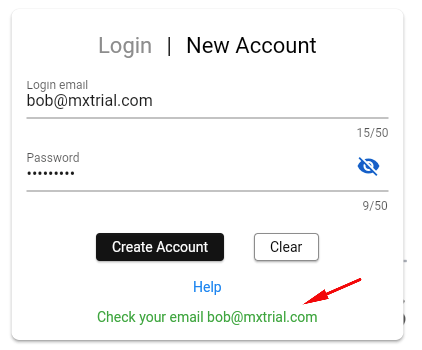
An email will be sent to your "login email."
4. Click on the validation link
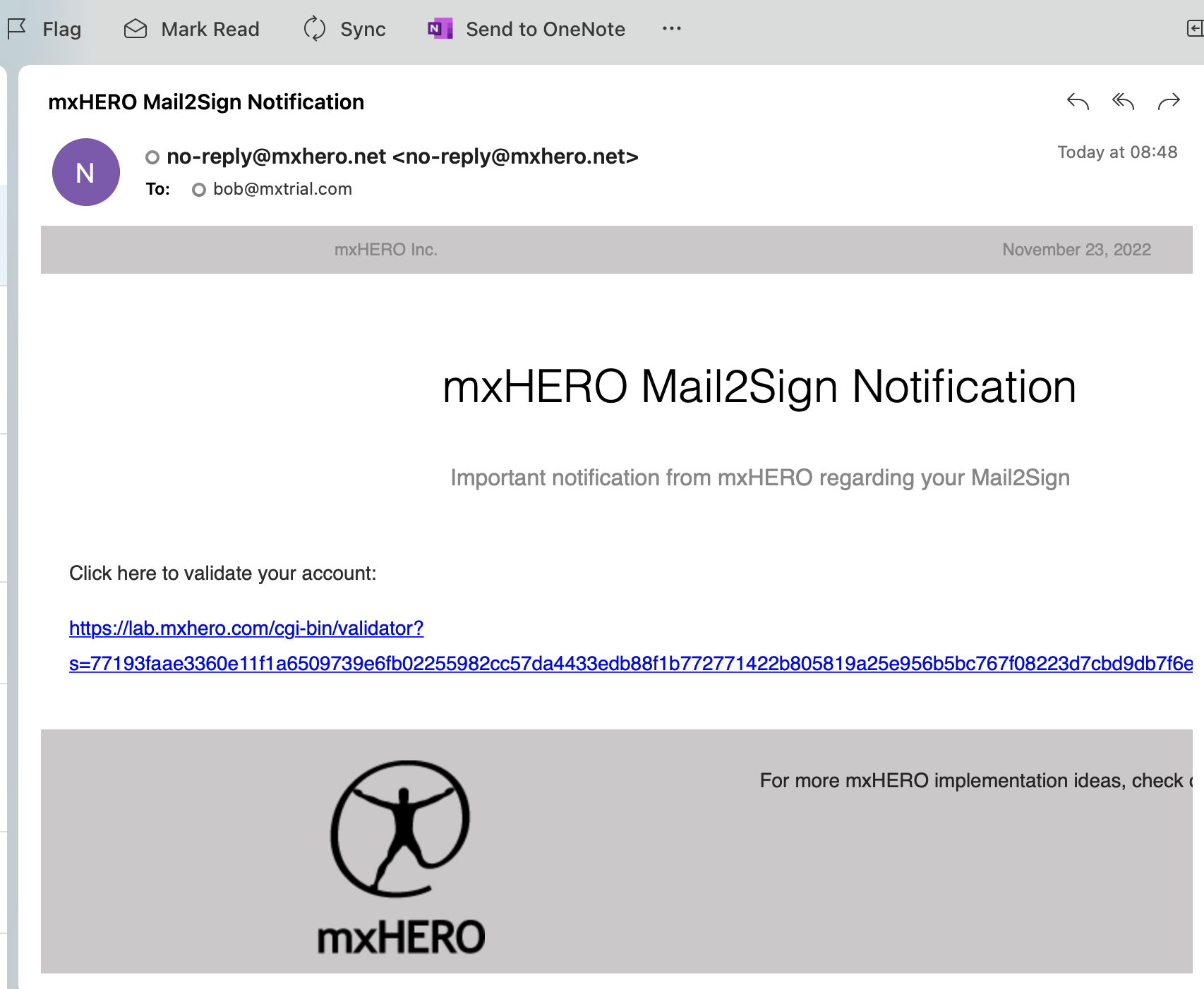
You will receive an email with a validation link. Clicking the link will take you to a validation webpage:
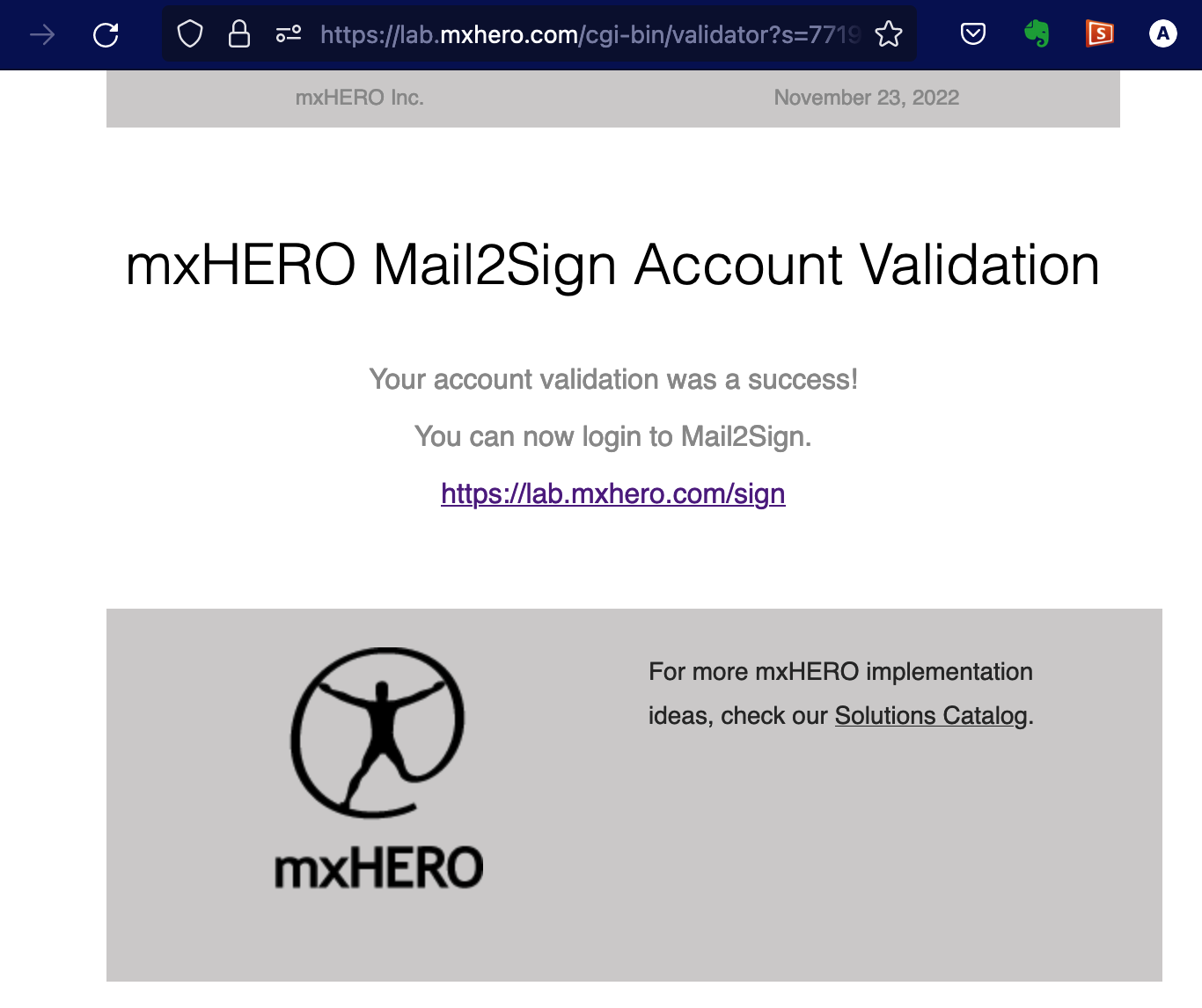
Congratulations! Your mxHERO Mail2Sign account is now created. You may now log into the service!