Mail2Sign Subject Hashtag (keyword)
How to set your mail2sign email subject keyword
Table of Contents
mxHERO Mail2Sign is designed to convert emails and their attachments into documents for eSigning. Emails not intended for signature will not be processed, and an error notification will be sent back to the sender. Users determine when emails are sent to Mail2Sign by placing a predefined keyword in the subject line of their email.
Users determine when emails are sent to Mail2Sign by placing a predefined keyword in the subject line of their email.
Users send signature-ready emails to Mail2Sign by inserting a keyword in the subject line of their email. This keyword is pre-configured in the email system before using the service. When the keyword is detected in a subject line, the email system diverts the message to Mail2Sign for eSignature processing (see images below).
In the below image, the user's email domain has been configured to forward emails with the keyword "#sign".
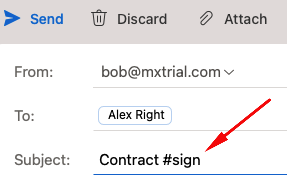
An email with the Mail2Sign keyword in the subject line. "#sign" is just an example. Organizations configure their own keyword, but the keyword should be something unlikely to be used accidentally.
Because of the keyword (#sign), the email service forwards the message to mxHERO for Mail2Sign processing. Emails that don't have the keyword are delivered normally - i.e., not redirected to Mail2Sign.
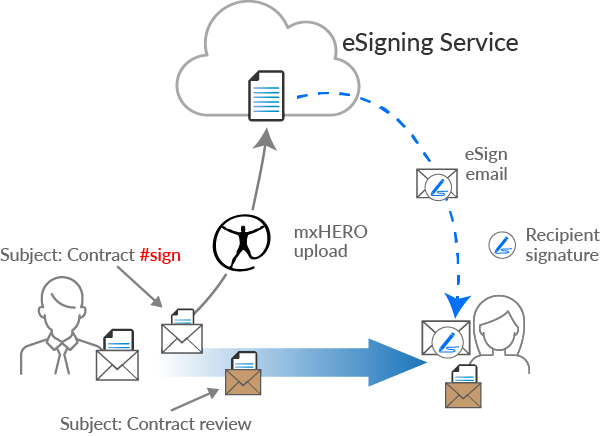
Two emails are sent. One has the preconfigured "#sign" keyword in the subject line, which makes it redirect to Mail2Sign for processing. The other does not have the keyword and is therefore sent normally.
The keyword can be part of Multiple Mail2Sign rules
The server routing keyword must be the prefix of every Mail2Sign rule hashtag. This allows your organization to create multiple different signing scenarios, potentially supporting multiple eSignature templates. In the example below, the organization has configured the keyword "#sign" to redirect messages to Mail2Sign. However, the organization has also configured multiple Mail2Sign rules that are triggered by different keywords, like "#sign:nda". This works because the email system detects the prefix #sign, even though it is part of a larger rule hashtag, #sign:nda. Once received, Mail2Sign distinguishes between "#sign" and "#sign:nda".
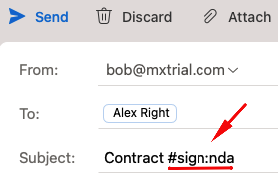
Example: An email sent with #sign:nda keyword. The email service is configured to redirect for eSigning emails with "#sign" in the subject line. The above email is redirected since the "#sign" is found. The additional ":nda" then maps the message to a specific Mail2Sign rule configured by the Mail2Sign user.