Table of Contents
Create a new Application
- Go to "Application" in the side bar and click "Create App Integration" button
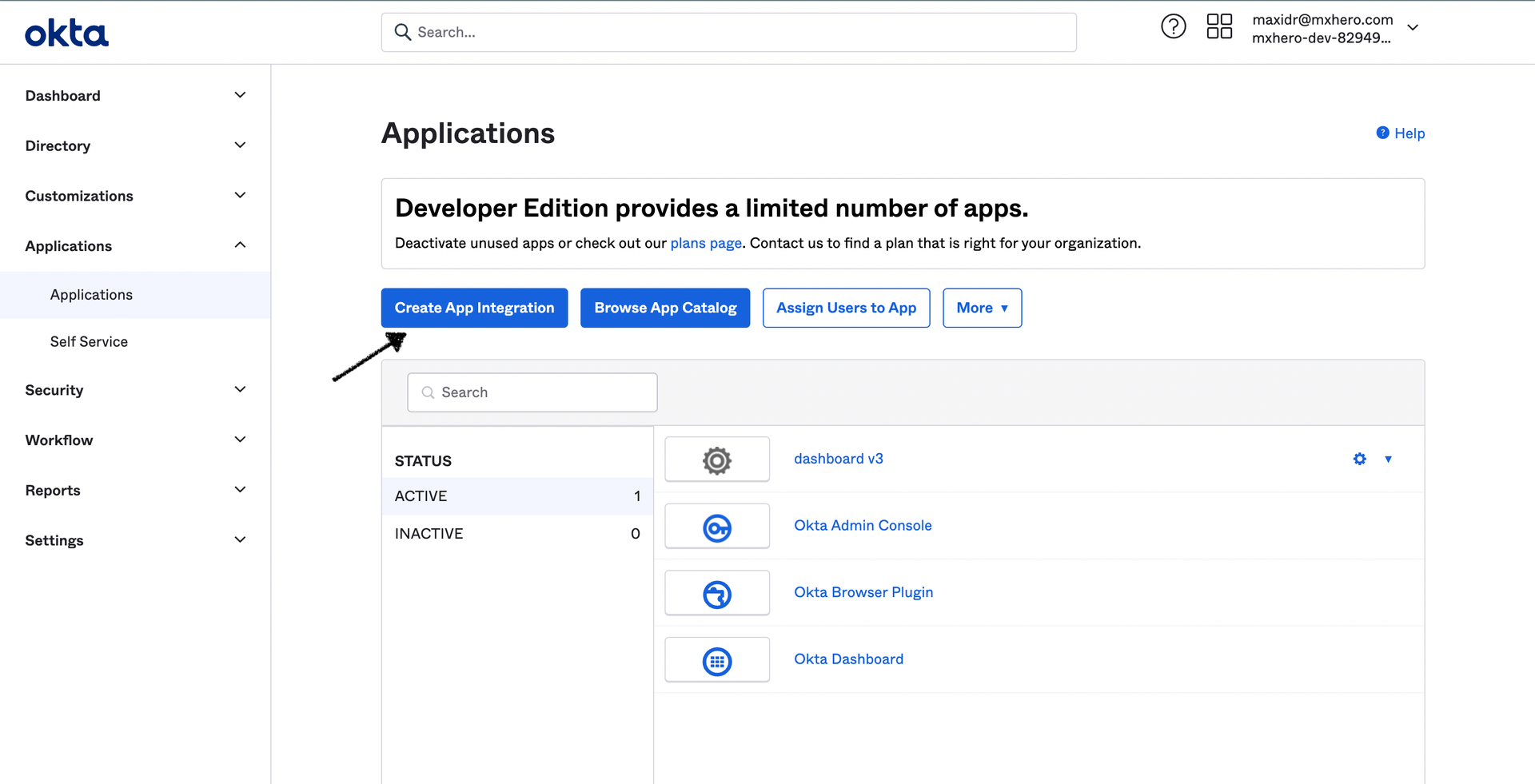
- Select "Saml 2.0"
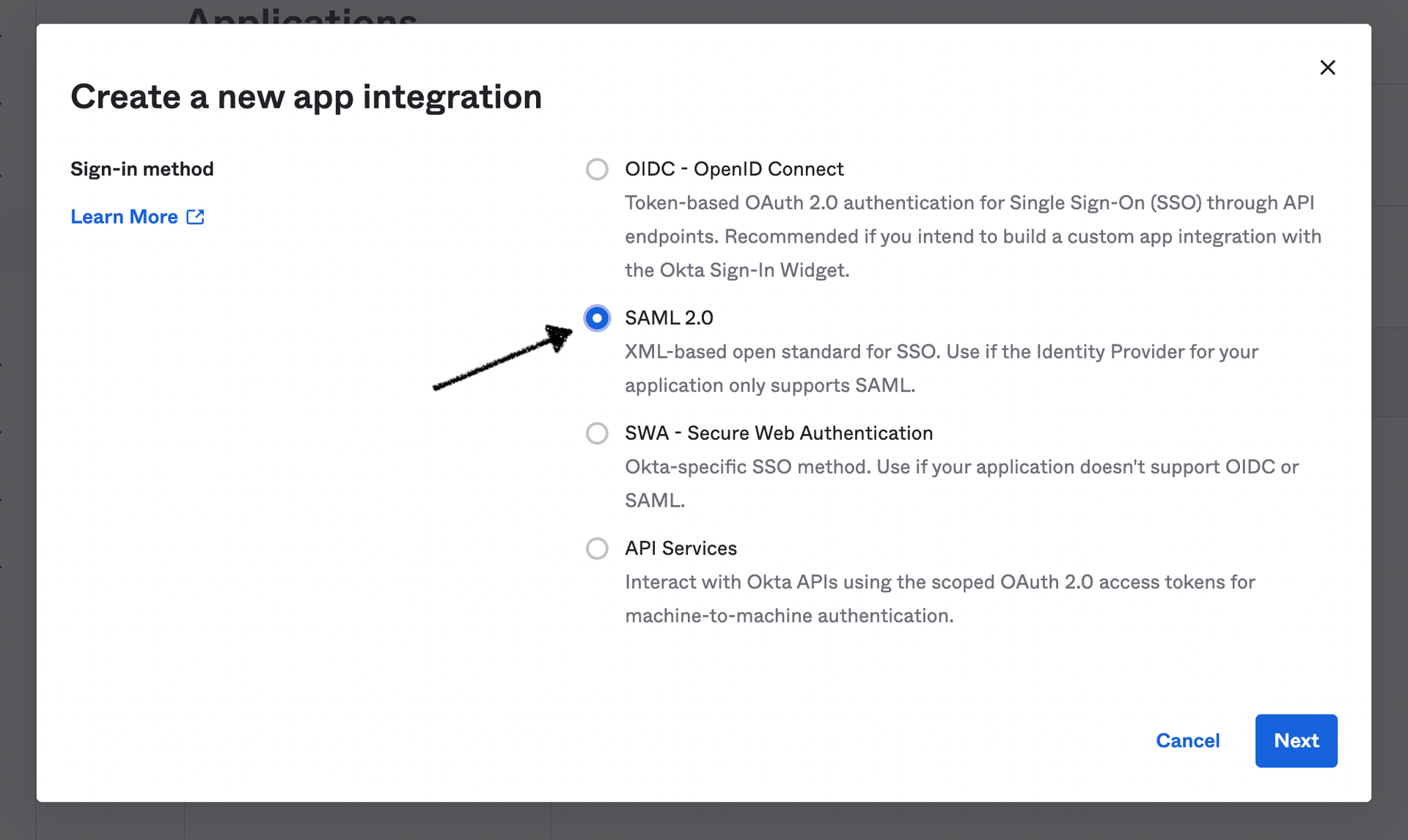
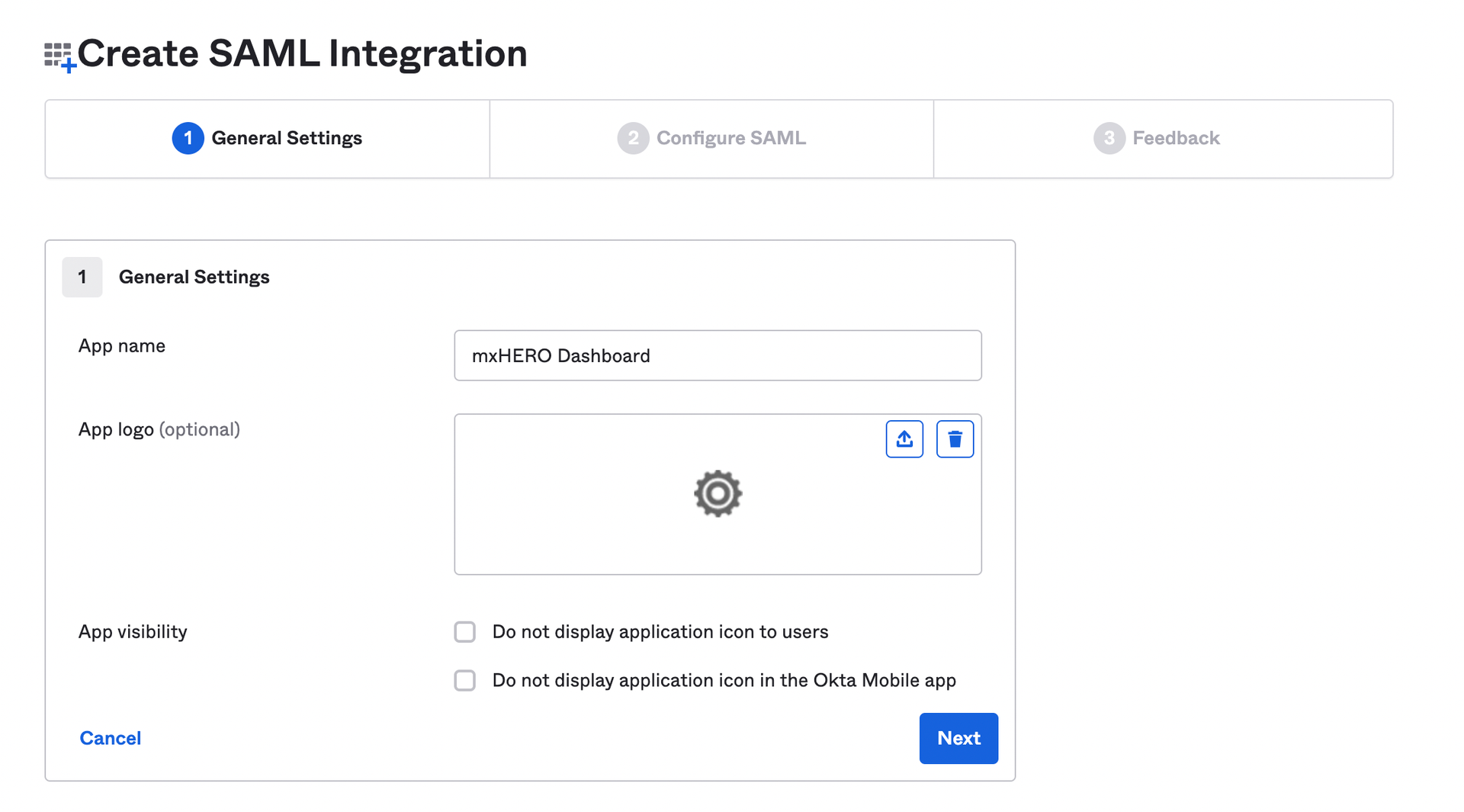
- In the next step You need to complete the form with the following data:
Single sign-on URL: https://dashboard-api.mxhero.com/auth/saml/{organizationId}/sso
Audience URI (SP Entity ID): https://dashboard-api.mxhero.com/auth/saml/{organizationId}/metadata
Name ID format: EmailAddress
Application username: Email
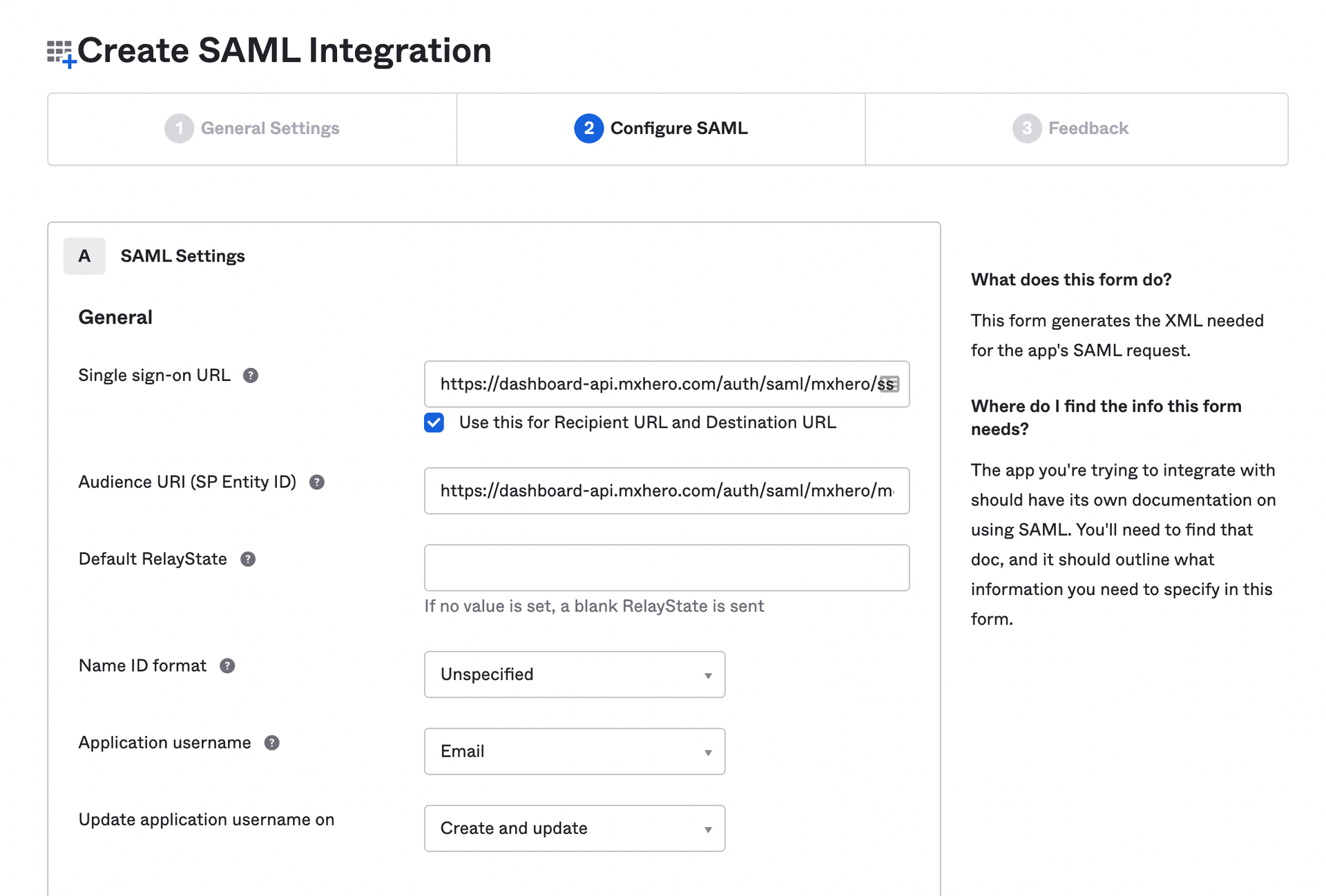
IMPORTANT!
You need to replace {organizationId} with the correct data. For example: if the organizationId is mxhero-inc,
Your Single sign-on URL will be “https://dashboard-api.mxhero.com/auth/saml/mxhero-inc/sso“
(Here you might find another article related to OKTA: Getting data from OKTA)