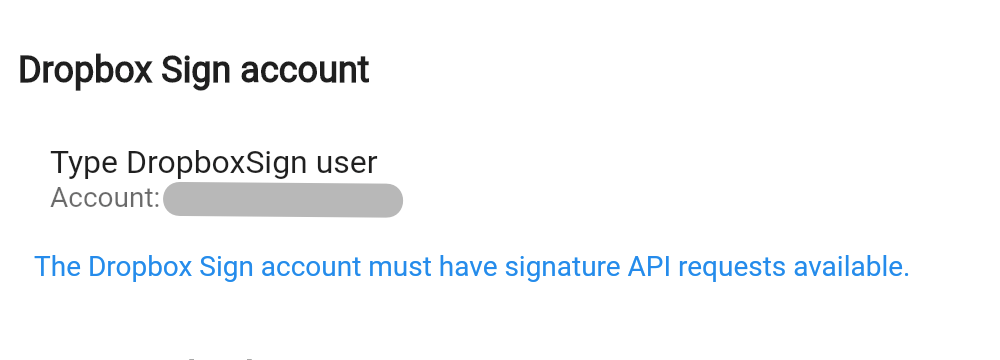Demo video showcasing Mail2Sign with Dropbox Sign
To use Dropbox Sign accounts with Mail2Sign, follow these steps…
Access the Mail2Sign dashboard at https://lab.mxhero.com/sign
Enter “Settings” to set your eSignature service to Dropbox Sign and Save…
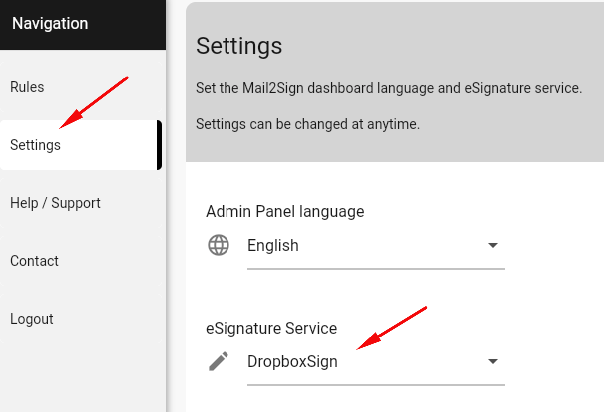
On the Rules page, click the button to add a new rule...
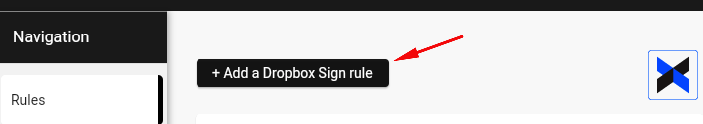
Select your Rule Type
Dropbox Sign email attachments rule
This rule type processes email attachments (files) with Dropbox Sign. With this type of rule, users simply send documents through email to start a Dropbox Sign signature process.
For details on this option Mail2Sign with Dropbox Sign Text Tags
Sign using Dropbox Sign Templates rule
This rule type leverages your Dropbox templates. With this type of rule, users send an email with the rule's hashtag. The Dropbox template will map recipients to the template's predefined roles.
For details on this option Mail2Sign with Dropbox Sign Templates
Select which type of rule you want to create ...
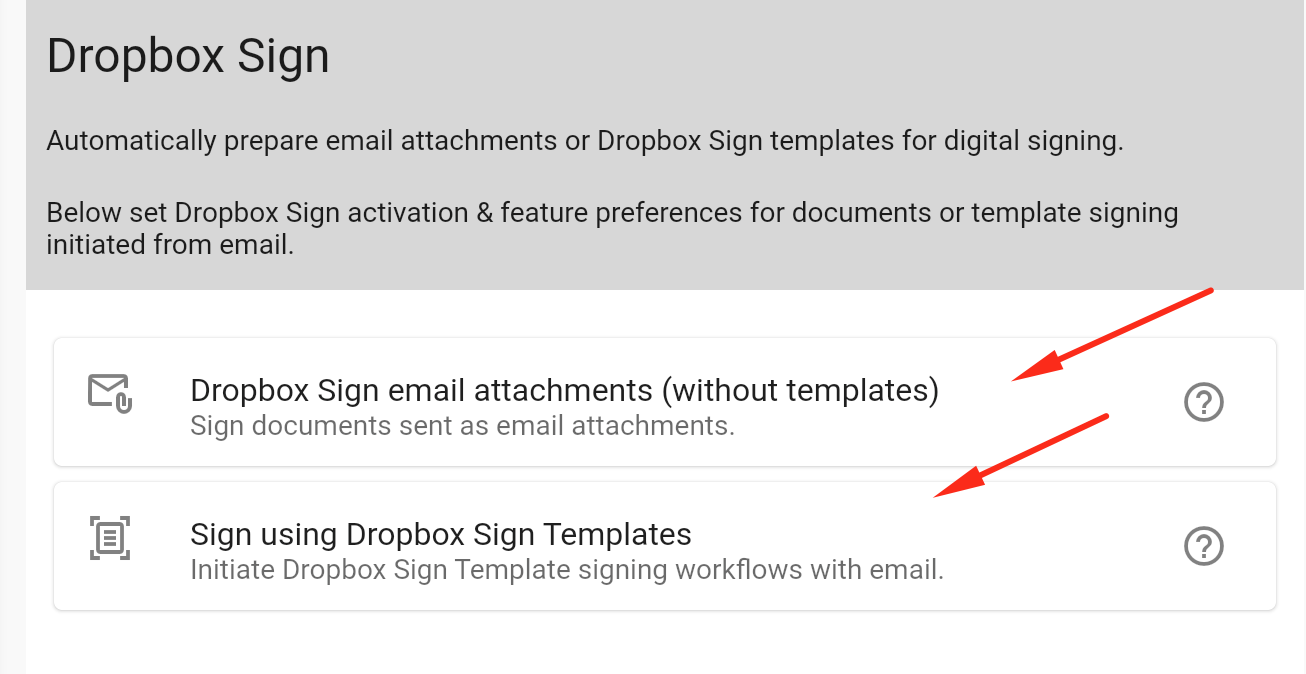
Dropbox Sign API account
Authenticate your Dropbox Sign API account.
A Dropbox Sign API account is required to use Dropbox Sign with Mail2Sign. Plans and pricing for Dropbox Sign API accounts can be found here https://app.hellosign.com/api/pricing