Tutorial: Creating a Temporary Hold Rule
1 - Log in to https://dashboard-v3.mxhero.com/login
2 - In main screen, click any “Create a Rule” button
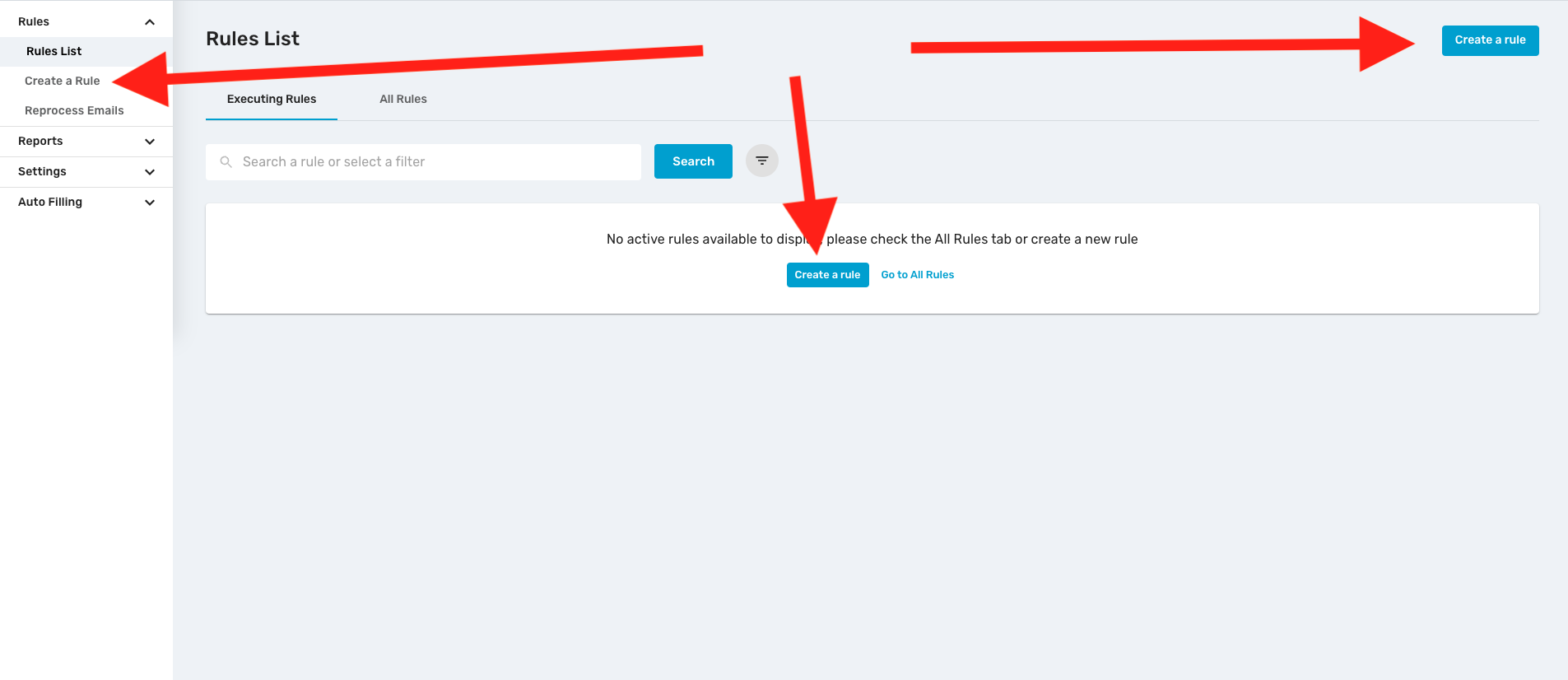
3 - Click “Temporary Hold” button, then click Start Rule Creation
%205.26.09%E2%80%AFp.%C2%A0m..png)
4 - Select Emailflow and choose a Sender/Recipient flow, then Confirm. (Target must ALWAYS be “From”, never “Between”)%203.27.55%E2%80%AFp.%C2%A0m..png)
5 - In Step 2, (Temporary Hold) select the time to delay your emails (minutes, hours or days), then click Confirm
%205.26.29%E2%80%AFp.%C2%A0m..png)
7 - Finally, give a name to your rule and Save the Rule